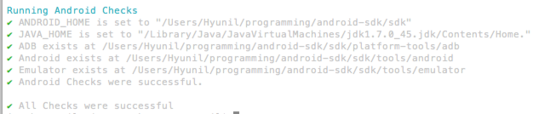앞에 설명한 것에 이어서 인제 앞에서 짠것과 같은 코드를 DeviceFarm에 올리는 방법에 대해 설명하겠다. 그냥 지금 프로젝트를 압축해서 올리면 DeviceFarm에서는 돌아가지 않는다. Maven 프로젝트로 만들어줘야 한다. Maven을 잘 모르더라도 겁먹을 필요는 없다. 그냥 설명하는 대로 잘 따라하면 제대로 동작한다.
그리고 아직 AWS DeviceFarm에 대해 더 자세히 알고 싶으면 http://docs.aws.amazon.com/devicefarm/latest/developerguide/devicefarm-dg.pdf

에 접속해서 저 PDF를 꼼꼼히 읽어보길 바란다.
여기서는 Working with Appium Java TestNG for Android and Device Farm 이부분만을 보면된다.
혹시라도 완성된 다른코드를 보고 싶으면 사람을 위해
https://github.com/awslabs/aws-device-farm-appium-tests-for-sample-app

이 코드를 보고 참고해서 만들면 된다.
우선 Maven 프로젝트를 만들어준다. 툴을 Eclipse이다.
빨간색 표시된 곳을 눌러 MavenProject를 만들어 준다.
그리고 그냥 다 Next를 눌러 완성 시킨 후 pom.xml을 우선 셋팅해준다.
<?xml version="1.0" encoding="UTF-8"?>
<project xmlns="http://maven.apache.org/POM/4.0.0" xmlns:xsi="http://www.w3.org/2001/XMLSchema-instance"
xsi:schemaLocation="http://maven.apache.org/POM/4.0.0 http://maven.apache.org/xsd/maven-4.0.0.xsd">
<modelVersion>4.0.0</modelVersion>
<groupId>com.acme</groupId>
<artifactId>acme-android-appium</artifactId>
<version>1.0-SNAPSHOT</version>
<packaging>jar</packaging>
<dependencies>
<dependency>
<groupId>org.testng</groupId>
<artifactId>testng</artifactId>
<version>6.8.8</version>
<scope>test</scope>
</dependency>
<dependency>
<groupId>io.appium</groupId>
<artifactId>java-client</artifactId>
<version>3.1.0</version>
</dependency>
</dependencies>
<build>
<plugins>
<plugin>
<groupId>org.apache.maven.plugins</groupId>
<artifactId>maven-jar-plugin</artifactId>
<version>2.6</version>
<executions>
<execution>
<phase>package</phase>
<goals>
<goal>test-jar</goal>
</goals>
</execution>
</executions>
</plugin>
<plugin>
<groupId>org.apache.maven.plugins</groupId>
<artifactId>maven-dependency-plugin</artifactId>
<version>2.10</version>
<executions>
<execution>
<id>copy-dependencies</id>
<phase>package</phase>
<goals>
<goal>copy-dependencies</goal>
</goals>
<configuration>
<outputDirectory>${project.build.directory}/dependency-jars/</outputDirectory>
</configuration>
</execution>
</executions>
</plugin>
<plugin>
<artifactId>maven-assembly-plugin</artifactId>
<version>2.5.4</version>
<executions>
<execution>
<phase>package</phase>
<goals>
<goal>single</goal>
</goals>
<configuration>
<finalName>zip-with-dependencies</finalName>
<appendAssemblyId>false</appendAssemblyId>
<descriptors>
<descriptor>src/main/assembly/zip.xml</descriptor>
</descriptors>
</configuration>
</execution>
</executions>
</plugin>
</plugins>
</build>
</project>
위와 같이 설정을 해준 후 src안에 main 과 test패키지를 만들어준다. 그 이후 main 안에는 assembly안에 zip.xml파일을 만들어준다.
zip.xml의 내용은
<assembly
xmlns="http://maven.apache.org/plugins/maven-assembly-plugin/assembly/1.1.0"
xmlns:xsi="http://www.w3.org/2001/XMLSchema-instance"
xsi:schemaLocation="http://maven.apache.org/plugins/maven-assembly-plugin/assembly/1.1.0http://maven.apache.org/xsd/assembly-1.1.0.xsd">
<id>zip</id>
<formats>
<format>zip</format>
</formats>
<includeBaseDirectory>false</includeBaseDirectory>
<fileSets>
<fileSet>
<directory>${project.build.directory}</directory>
<outputDirectory>./</outputDirectory>
<includes>
<include>*.jar</include>
</includes>
</fileSet>
<fileSet>
<directory>${project.build.directory}</directory>
<outputDirectory>./</outputDirectory>
<includes>
<include>/dependency-jars/</include>
</includes>
</fileSet>
</fileSets>
</assembly>
와 같다.
위와 같은 구조로 만들어 준 후 page, 와 test는 테스트 코드들이다. 저것과 꼭 똑같이 할필요는 없다. 그냥 테스트 코드를 저 위치에 test패키지안에 넣어주면 된다. 주의할점은 selenium의 라이브러리 값들을 maven이 가져오는 depedency들에게 맞춰서 다시 임포트 해줘야한다.
이후에는 cmd 창에가서 mvn package install 를 해주면 target에 pom에 설정해두었던 대로 폴더들이 생성된다.
여기서 중요한 것은 zip-with-depedencies 파일이다. 이것을 deviceFarm에 올려주면 된다.
DeviceFarm에 테스트를 설정하는 것은 매우 간단하므로 굳이 설명하지 않겠다.
이것보다 더 나은 방법도 있을 수 있다. 그러나 나처럼 삽질하시는 분들이 없으면 하는 마음에 포스트를 작성해보았다. 그나마 삽질하시는 분들에게 조금이나마 도움이되었으면한다.
'연구개발 > AWS' 카테고리의 다른 글
| [Appium, TestNG, AWS DevicaFarm] 안드로이드 자동화 테스트하기 1 -(Appium 셋팅, TestCode 셋팅) (0) | 2018.01.04 |
|---|---|
| ec2 apm 설치 (0) | 2017.09.02 |
| AWS EC2 생성 후 접속(pem -> ssh-keygen) (0) | 2017.08.08 |
| openvpn aws (0) | 2017.07.26 |
| lrzsz (0) | 2017.07.12 |