http://worksp.tistory.com/10
유니티 5.3.1 f1 로 버전업 했더니, NGUI 에서 범상치 않은 워닝을 내뱉었다.
1 2 3 | Assets/NGUI/Examples/Scripts/Other/LoadLevelOnClick.cs(15,37): warning CS0618: `UnityEngine.Application.LoadLevel(string)' is obsolete: `Use SceneManager.LoadScene' |
Application.LoadLevel 로 씬 이동 하던 것을 SceneManager.LoadScene 으로 사용하란다.
그래서 유니티의 바람대로 SceneManager.LoadScene 으로 고쳐썼더니 네임스페이스가 없다고 한다....
검색해보니 UnityEngine.SceneManagement 라는 네임 스페이스가 추가된 듯..
1 | using UnityEngine.SceneManagement; | cs |
위와 같이 네임스페이스를 추가하니 정상적으로 작동한다.
알고보니 유니티 5.3에서 멀티 씬 편집(Multi-Scene Editing) 을 지원한다고 한다.
아래와 같이 프로젝트 뷰 에서 오른쪽 클릭을 한 후, Open Scene Additive 를 클릭하면...
▼ 이렇게 하이라키 뷰에 여러 씬이 열린다.
또한 SceneManager 추가되었고, 덕분에 자주쓰는 메소드들도 거의 다 구식이 되어버렸다.
변경점은 다음과 같다.
1 2 3 4 5 6 7 8 9 10 11 12 13 14 15 16 17 18 19 20 21 22 23 24 25 26 27 28 29 30 31 32 33 34 35 36 37 38 39 40 41 42 43 44 45 46 47 48 49 50 51 52 53 54 55 56 | // old Application.LoadLevel(0); // 로드. Application.LoadLevel("SceneName"); AsyncOperation ao = Application.LoadLevelAsync(0); // 로드. (비동기) AsyncOperation ao = Application.LoadLevelAsync("SceneName"); Application.LoadLevelAdditive(0); // 씬 병합 추가. Application.LoadLevelAdditive("SceneName"); Application.LoadLevelAdditiveAsync(0); // 씬 병합 추가. (비동기) Application.LoadLevelAdditiveAsync("SceneName"); Application.UnloadLevel(0); // 언로드. Application.UnloadLevel("SceneName"); Application.levelCount; // BuildSetting 에 등록 된 씬 개수. Application.loadedLevel; // 현재 씬 인덱스. Application.loadedLevelName; // 현재 씬 이름. // 5.3 SceneManager.LoadScene(0); // 로드. SceneManager.LoadScene("SceneName"); AsyncOperation ao = SceneManager.LoadSceneAsync(0); // 로드. (비동기) AsyncOperation ao = SceneManager.LoadSceneAsync("SceneName"); SceneManager.LoadScene(0, LoadSceneMode.Additive); // 씬 병합 추가. SceneManager.LoadScene("SceneName", LoadSceneMode.Additive); SceneManager.LoadSceneAsync(0, LoadSceneMode.Additive); // 씬 병합 추가. (비동기) SceneManager.LoadSceneAsync("SceneName", LoadSceneMode.Additive); SceneManager.UnloadScene(0); // 언로드. SceneManager.UnloadScene("SceneName"); SceneManager.sceneCount; // 현재 로드 된 씬 개수. SceneManager.sceneCountInBuildSettings; // BuildSetting 에 등록 된 씬 개수. SceneManager.GetActiveScene().buildIndex; // 현재 씬 인덱스. SceneManager.GetActiveScene().name; // 현재 씬 이름. // 씬 정보 조회. Scene activeScene = SceneManager.GetActiveScene(); Scene scene1 = SceneManager.GetSceneAt(0); Scene scene2 = SceneManager.GetSceneByName("SceneName"); Scene scene3 = SceneManager.GetSceneByPath("Assets/SceneName.unity"); Scene[] loadedScenes = SceneManager.GetAllScenes(); // Scene 구조체. int buildIndex; string name; string path; bool isLoaded; bool isDirty; // 씬을 변경(수정)했는지 여부. int rootCount; // 씬의 Root에 있는 GameObject 개수. bool IsValid(); // 유효한 씬인지 여부. // 기타. Scene scene = gameObject.scene; // 게임오브젝트가 속해있는 씬을 가져오기. GameObject go = new GameObject("New Object"); // 게임오브젝트를 생성하면 현재 씬에 추가 됨. SceneManager.MoveGameObjectToScene(go, scene); // 게임오브젝트를 다른 씬으로 이동. SceneManager.MergeScenes(sourceScene, destinationScene); // 씬을 병합. // SceneManager.Get~() 으로 가져올 수 있는 것은 로드가 끝난 씬만 가능. Scene scene = SceneManager.GetSceneByName("SceneName"); bool isValid = scene.IsValid(); // false 가 리턴 됨. | cs |
정리하다보니 꽤 많네;;;
아, 그리고 DontDestroyOnLoad 메소드 비스므리 한 것은 아예 없었는데,
Tips 를 참조해 보면, DontDestroyOnLoad 의 사용은 피하는 것이 좋고, Manager 씬을 만들어서 병합하는 것이 좋다고 한다.
앞으로 개발 시 참고해야 할 사항인 것 같다.
PS. Unity 5.3 에서는 과금 플러그인을 이용할 필요가 없을 수도 있겠다.
Unity Service Tab 에서 여러가지를(Unity Ads, Analytics, Cloud Build, In-App Purchasing, Multiplayer) 지원함..
'Program > Unity' 카테고리의 다른 글
| google sdk (0) | 2017.02.23 |
|---|---|
| Facebook - 로그인 - 친구리스트 불러오기 (0) | 2017.02.23 |



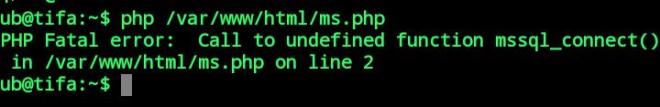
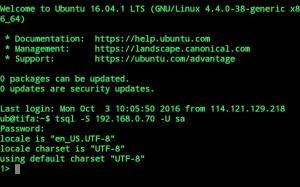
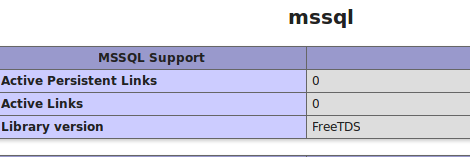
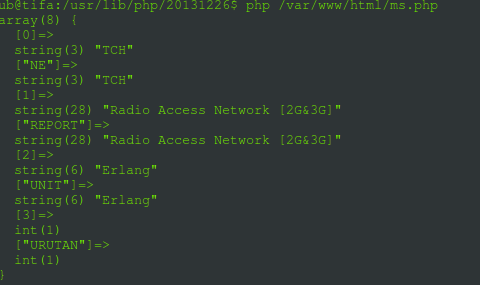








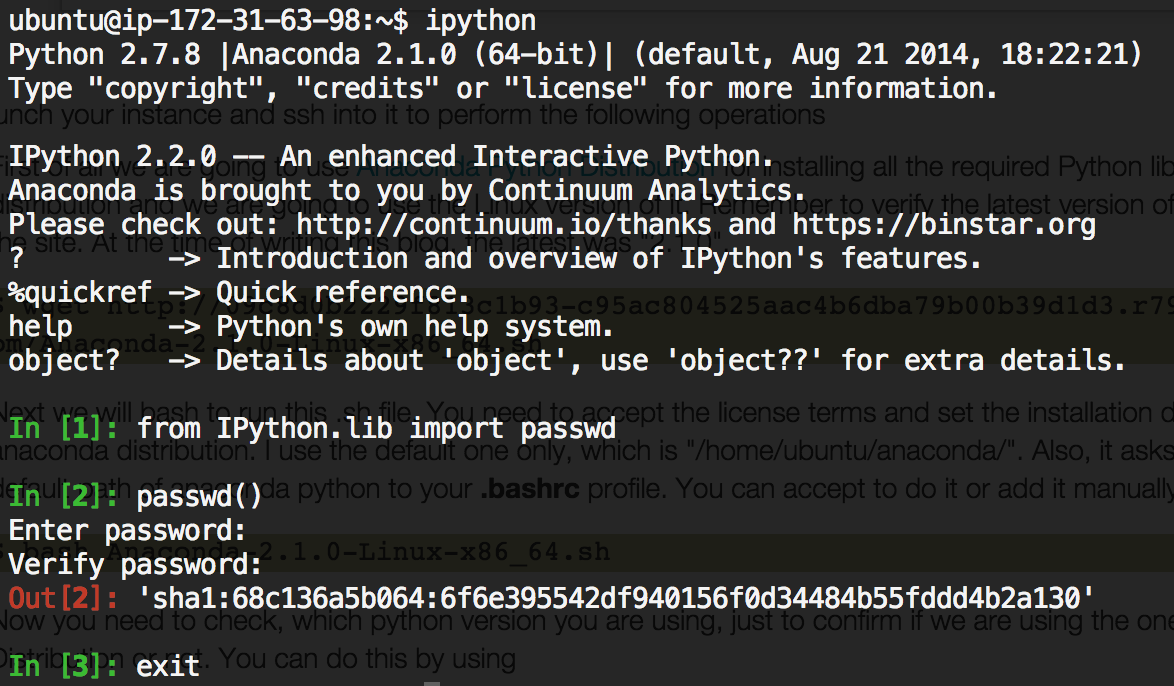











 다중서버예제.zip
다중서버예제.zip

